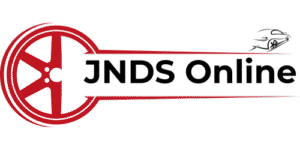Mastering Driving Test Routes with Route Buddy: A Driving Instructor's Perspective
As a driving instructor, one of my main goals is to ensure my students are confident and prepared for their driving test. A key part of that preparation is familiarizing them with the driving test routes they may encounter. This is where Route Buddy, a tool designed for navigating and practicing driving test routes using Google Maps, has become an invaluable asset. If you're a learner driver or even an instructor, Route Buddy can make all the difference in passing the driving test with flying colours.Why Are Driving Test Routes Important?
Every driving test has its quirks. The test routes are designed to challenge drivers in various ways, from tricky intersections to confusing roundabouts and everything in between. Being well acquainted with these routes can significantly reduce test-day anxiety. However, without a reliable tool, identifying and practicing these routes can be a daunting task. That's where Route Buddy shines. By leveraging Google Maps, it simplifies the process of locating and navigating official or commonly used test routes for specific testing centres.CLICK HERE TO BUY THE NUMBER ONE DRIVING TEST ROUTES APP IN THE UK
How Route Buddy Helps Learner Drivers
Route Buddy takes the guesswork out of test preparation. As an instructor, I've found it incredibly useful to integrate this tool into my teaching routine. Here's why:- Accurate Route Mapping Route Buddy provides detailed and accurate driving test routes. Using Google Maps' real-time data, learners can practice turns, stop signs, and roundabouts they'll likely encounter on test day.
- Practice Anywhere One common challenge my students face is limited access to a car outside of our lessons. With Route Buddy, they can share routes with family or friends who can help them practice.
- Customized Feedback During practice sessions, I use Route Buddy to plan routes that align with each student's weaknesses. Whether it's parallel parking on a busy street or handling an unexpected detour, Route Buddy allows me to create realistic test scenarios.
- Boosts Confidence Familiarity breeds confidence. When learners practice on the exact roads they'll be tested on, they approach test day with a sense of assurance that can make all the difference.
How to Use Route Buddy for Driving Test Success
For those interested in using Route Buddy, here's a quick rundown:- Select Your Test Centre: Simply search for your testing centre in the app, and Route Buddy will provide a list of nearby driving test routes.
- Sync with Google Maps: Once a route is selected, it syncs seamlessly with Google Maps, providing turn-by-turn navigation.
- Analyse Performance: After completing a route, reflect on areas where improvements are needed and refine those skills in subsequent practice sessions.
Why Choose Route Buddy?
As someone who has seen first hand how much this tool benefits learners, I can confidently say it's a smart investment. Whether you're preparing for your first driving test or retaking it, Route Buddy bridges the gap between practice and test day readiness. Moreover, instructors like myself often recommend it to students as a supplementary resource. It complements professional lessons and maximizes practice time outside of sessions.Final Thoughts
Passing your driving test is a milestone, and preparation is key. With tools like Route Buddy, learners can master driving test routes efficiently and confidently. If you're serious about passing your test, Route Buddy combined with regular lessons is the perfect strategy. So, gear up, download Route Buddy, and let Google Maps guide you to success!
JNDS - Online Driving Courses Learn How to Drive Online with Shaq from DTC
- Driving Course (Auto & Manual)
- Psychology of Learning
- Driving Test Tips (Also Available for International Driving License Holders)
- Individual Driving Subjects (Auto & Manual)
- Complete Driving Package (Auto & Manual)
Download Route Buddy App
- Download the app and get Started.
- Choose your local test centre.
- Get instant access to actual test routes.
- Drive and practice with purpose.
Your Complete DVSA Theory Test Guide
Affordable, Accessible, and Built for Success
We've partnered with top providers including Reed in partnership with driving experts to keep our revision packs affordable and accessible
✔️ No subscriptions
✔️ One-time payment options
✔️ Group packs for families and instructors
✔️ Discounts for bulk orders