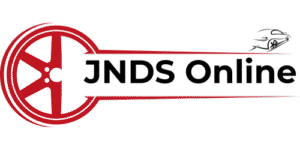Test Routes
An Driving Instructors Guide How To Download Driving Test Routes With Ease
Maximize Your Driving Test Success with Route Buddy: Download Driving Test Routes Today! As a driving instructor, I’ve seen first hand how the smallest details…